Skyword Publishing Feed Overview
Skyword360 can provide you with a protected URL that outputs an XML or JSON feed of approved content. With this method, your system pulls approved content from Skyword360, instead of Skyword360 publishing content to your site.
The format can be customized to match your CMS’s data model or content template, and the documents can include multiple content items. Skyword360 provides a number of security features to ensure the integrity of your content items.
To use the Skyword Publishing Feed as a delivery method for publishing content, your channel must access the feed with a protected URL, parse it, and send it to your CMS.
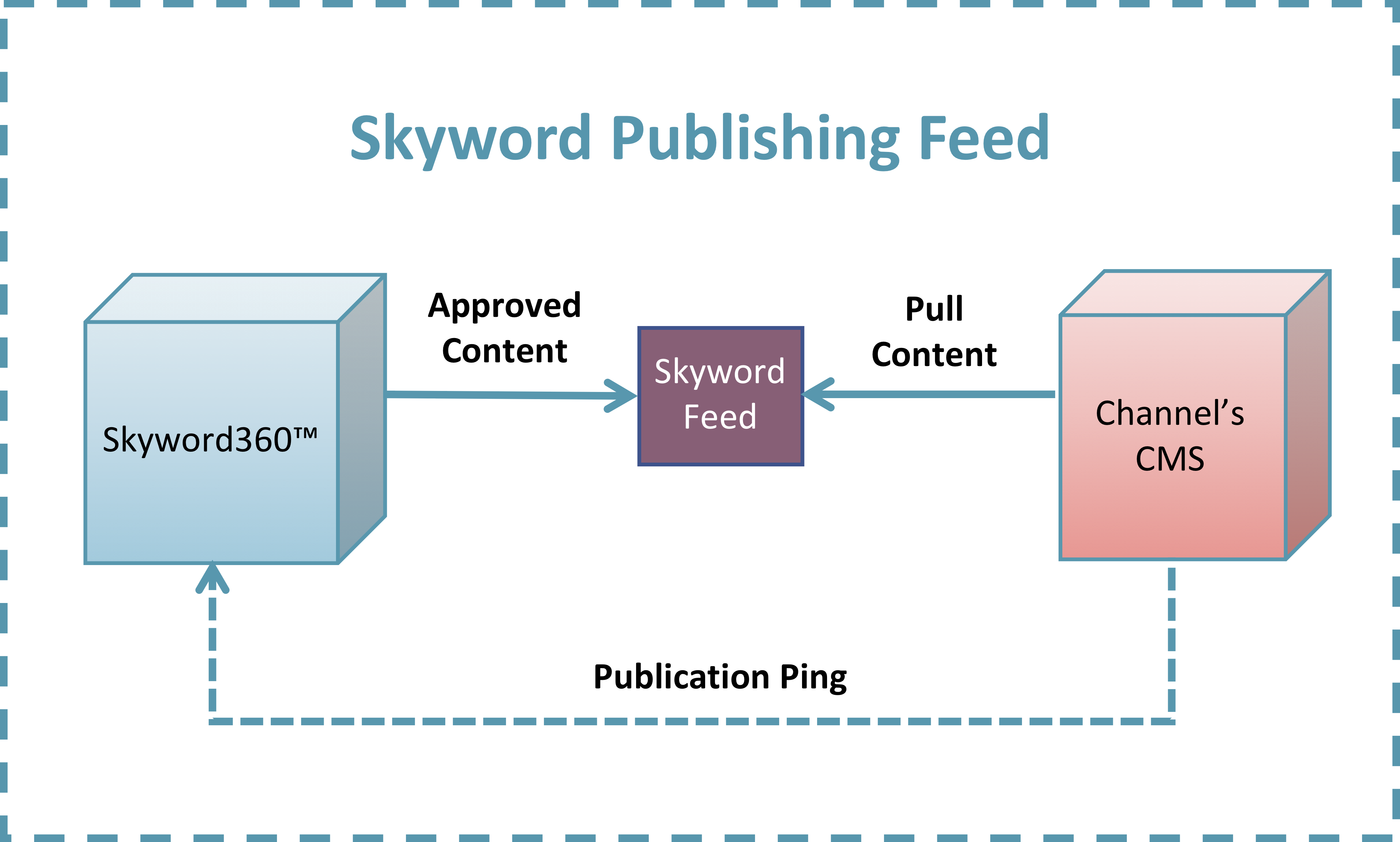
You can use the Publishing Feed to publish approved content to your channel's CMS.
Your tasks in integrating the Skyword Publishing Feed into your CMS include the following items.
- Develop a process that routinely downloads and checks the URL above for new content.
- Recommended polling frequency is once every 5 minutes and should not be more frequent than once per minute.
- Parse the XML contents and store any new content found in your CMS. Skyword has a Java Development Kit available with code examples and a framework for downloading and parsing the XML stream. In addition to other data fields, the stream contains at least one action tag that signals the state of the content item.
- <action>create</action>: The content is newly published out of Skyword360 and ready to import to your CMS for pre-publish processing and publishing to your website.
- <action>update</action>: The content has been republished from the platform to your feed and is ready to be re-imported to your CMS.
- <action>delete</action>: The content has been removed from the platform and deleted from your feed.
- Download and store any associated images or binary attachments in your CMS or file system.
- Optionally (but recommended), ping the Skyword servers to inform Skyword360 that you have published the content.
You can also let Skyword360 automatically detect the Skyword Tracking Tag embedded in the content. Note that when using the auto-detection method, the content will not be marked as published until it is viewed on the Internet. As a result, the publish date may not match the date on which the content was actually available.
Custom Data Fields
The Skyword team can customize the XML or JSON format to accommodate your unique content type, depending on your unique page template and CMS needs. The format and schema will closely follow the definition of your data model for the type of content you are receiving. For example, you may have fields specified for title, body, image, lead in, tags, part number, and city. The collection of fields, their corresponding data types, and their validation requirements define your content template.
Image and File Delivery
Images and file attachments must be downloaded separately. Binary data is not transmitted or encoded in the content stream. Instead a reference node is sent that contains the identifier of the file in Skyword360. For example, an XML stream may contain code similar to the following snippet.
<image>
<nodename>12345</nodename>
<nodename_name>image.jpg</nodename_name>
<nodename_url><![CDATA[https://api.skyword.com/file?key=123456ABCDE&file=12345]]></nodename_url>
<alt><![CDATA[image alt text]]></alt>
</image>Where:
- <nodename>: This tag must be renamed with the element name in your content template for image attachments (for example, <featured_image>). The value in this line is the attachment ID that you must use to download the binary information using this URL: https://api.skyword.com/file?key=XXXXXXXXX&file=12345
- <nodename_name>: The value in this line is the filename of the image file (for example, image.jpg).
- <nodename_url>: The URL in this line is the link that you must use to download the image. The key value is your channel's API Key; the file value is the attachment ID.
Your API key must be sent along with the file identifier in order to download the data.
Example Output
The following is a sample XML feed.
<?xml version="1.0" ?>
<entries>
<entry>
<title>Atom-Powered Robots Run Amok</title>
<link href="http://www.yoursitename.com/sports/robots_run.html"/>
<id>12345678901234567890</id>
<updated>2003-12-13T18:30:02Z</updated>
<author>
<name>John Doe</name>
</author>
<category term=“sports”/>
<content>Some text here.</content>
</entry>
</entries>Testing Tools
Skyword provides a test feed that can be used for initial research and testing.
Skyword Publishing Feed Integration Kit for Java
Skyword provides a Java integration kit with code examples and a framework for downloading and parsing the XML stream. This kit contains freely reusable code to kick-start your integration development.
Security Features
- The connection is protected with SSL
- The Skyword Publishing Feed uses an API key for authentication — this key is used in the URL of your content feed and can be revoked if needed at any time
- Access to the content feed can be restricted by IP address or range
More Information
To learn more about the Skyword Publishing Feed delivery method, see the Skyword Publishing Feed Integration Guide. Your content strategist can provide you with this document.
Updated 9 months ago
