Content Delivery Workflow
Getting Content Delivered
Synchronizing Authors
Authors and Contributors are two different entities in Drupal and 360. We pull authors into a selectable taxonomy to then be pushed to Drupal with the content; this informs the article in Drupal as to what Author wrote the article.
Authors must be created in Drupal, synced with 360, and selected on each piece of content before a piece of content can be delivered.
In Drupal
Authors will need to be created or annotated with the correct permission. This permission is known as "is Skyword Author". In order to mark a user as a Skyword Author, they will need to be added to the Skyword role in Drupal. This can be done as follows:
- Going to the People tab in the Drupal admin
- Checking the box next to the author you wish to make available
- Selecting Add the Skyword Role to the selected user(s)
- Selecting Apply to selected items.
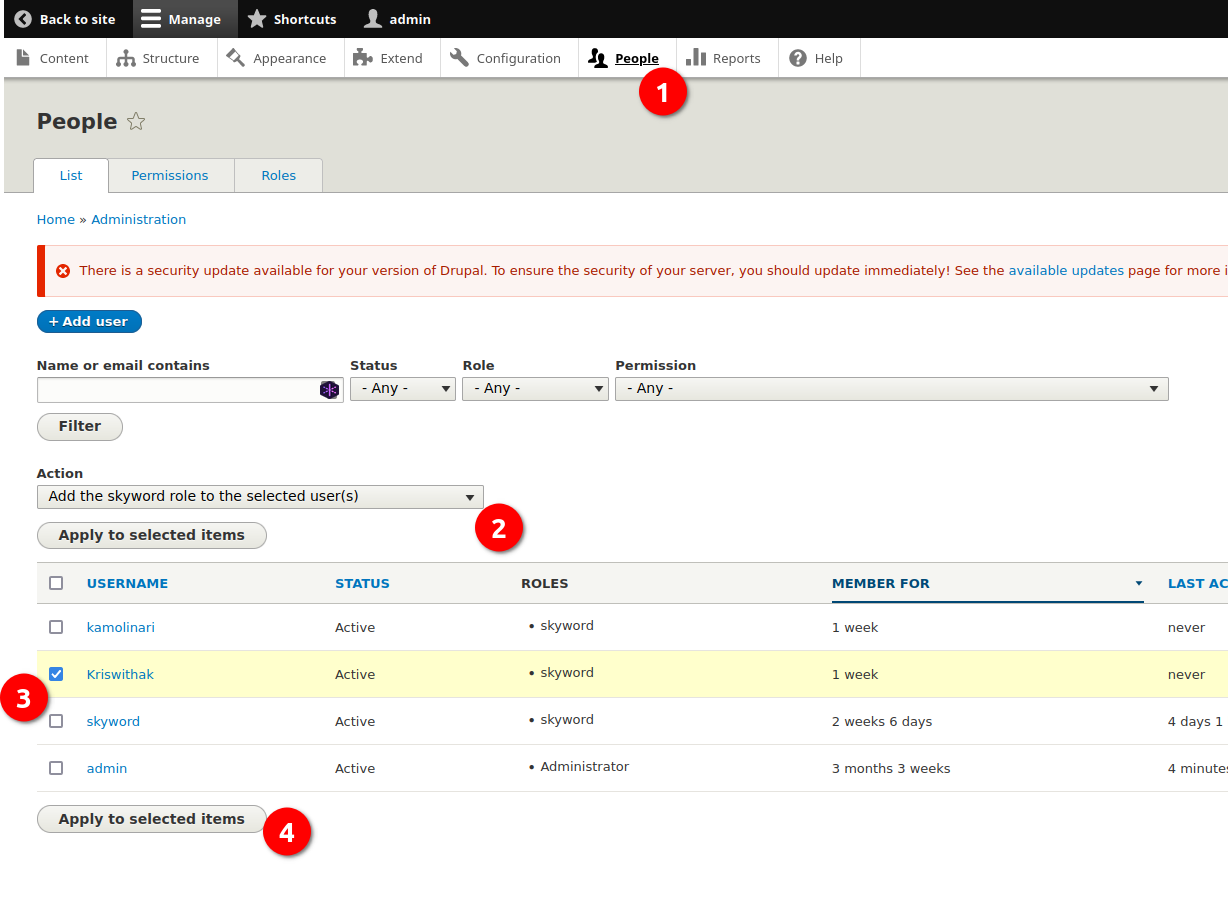
In 360
To sync the authors, enter the Delivery Settings and select the various Taxonomies we sync. Select Create/Sync Now to manually pull new Authors from Drupal into 360. This process also happens nightly.
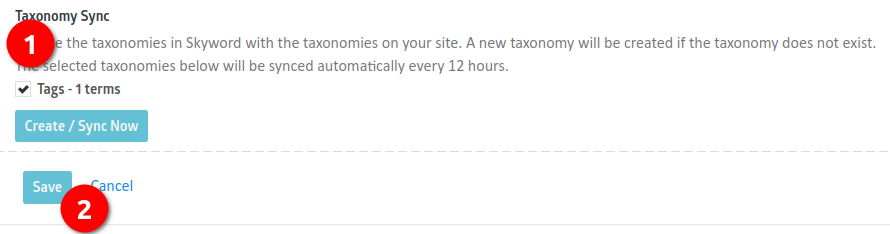
Modifying Content Templates
To attribute a piece of content to an author, you will need to modify the content template to account for the new author attribution.
Creating the content template element is simple:
- Enter the content type you wish to have included
- Select the content template
- In the right box, select Add an Element -> Select Single Value
- Select Authors as the taxonomy value
- Make it required, as we cannot send to Drupal without this field
- Setup the element as normal
The template will now include the Author select field when being modified in 360. The field will contain the authors that have been configured with the is skyword author role in Drupal automatically!
Publishing Content
Content will now be sent automatically to the customer’s Drupal site when it reaches the “Published” state! You can set the Publish articles in a draft state option to have content sent in a draft state. This will allow the customer to confirm publishing before the content is displayed on their site.
Updated 8 months ago
