Skyword360 Configuration
Skyword360 Configuration
Once the client requirements have been completed, we can now set up the 360 side.
You will need to enter the program admin in Skyword360 to change the settings we need.
Delivery Settings
Once in the Program admin, select Delivery Settings.
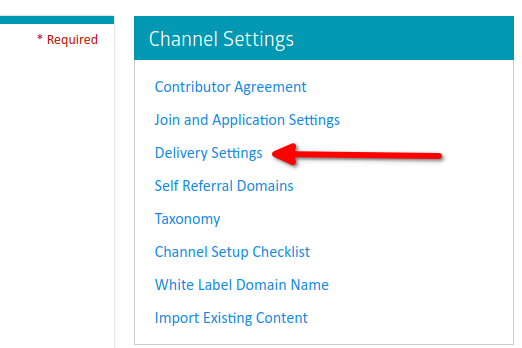
This will bring you to the Delivery Settings page. Most programs will have Copy and Paste set. Change the setting to Skyword Publishing API. DO NOT select Skyword Module for Drupal!
Once that has been set, add the url of the site, including https://. At the end of the url, add /skyword/v1/ exactly, including the leading and trailing slashes.
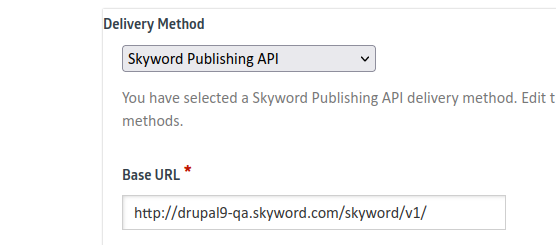
Also, go ahead and push Generate API Key. This will generate a new API Key to connect with Drupal. The API key will need to be handed off to the customer and added to their module settings. Once the key has been generated, be sure to select Save at the bottom to save the changes.
Back to the Client
Before we test the connection to the customer’s site, we need to have them add the key on their end. To add the key:
- In the Drupal Admin, select the Configuration tab
- Enter the Skyword settings
- Add the API key in the input field
- Click save
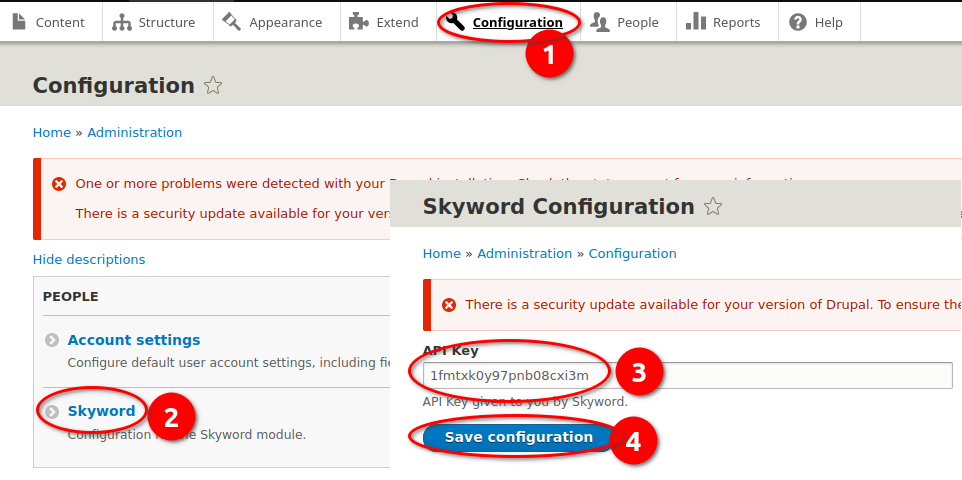
With the API key saved, we can go back to 360 to test the connection.
Back to 360
With the API key set on the client end, we can now test the connection. Next to the Create New Key button, there is a Test Connection button. Clicking this should show some version information of the client’s Drupal instance, as illustrated below:
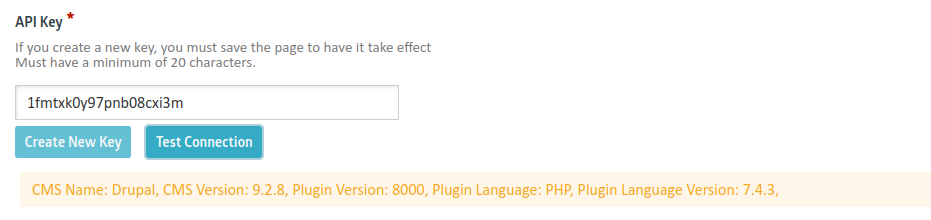
If you do not get this information, you will need to double back through the instructions and make sure all items are taken care of correctly. There also may need to be changes to the customer’s proxies, but that is very unlikely. Also, go ahead and let a developer know (Kris Molinari, Dave Sandborg or Tim Tresch) and we will pull logs to get to the bottom of it and help troubleshoot.
Once you confirm the connection is established, you can move on to adjustments in preparation of getting content delivered.
Updated 8 months ago
